wondershare uniconverter review
Looking for the best video processing tool, here it is Wondershare Uniconverter
Wondershare Uniconverter Review
Suppose you liked listening to music, watching movies, or any other media online. In that case, it’s not apparent that you’d find these items in a format that’s compatible with the media device you’d want to play them on. To play the media files on your preferred device, you’d need a perfect converter.
For instance, if you wished to download and play a MPEG video file and your device supported MP4 videos only, you’d require converting your file to MP4 to play it. Wondershare uniconverter is a gem that best serves all your ripping and transcoding needs.
Below are basic features of Wondershare Uniconverter:
Video converter
This feature allows you to either select a given video file or load a DVD for conversion. After adding your DVD or video file, you’ll click on the convert button to launch conversion.
Video editor
This feature enables you to edit videos, such as cropping, watermarking, adding subtitles, audio layer, effects, and so on. By adding effects like contrast, brightness, white balance adjustment, and saturation, you make your videos more attractive.
Video compressor
This feature helps you compress your video files. Drag or add the desired files for compression. The added file then appears with the details and thumbnail. Choose your preferred file size and other variables such as resolution, needed format, bit rate, and file quality from the Settings.
Downloader
It helps you download the video file you wish to convert and edit. Once you provide the downloader with the URL of the online streaming media, you can access and download the video.
How To Download YouTube Videos
Audio converter
It allows you to convert audio files into your desired format. To do that, you need to click on Add folder/Add file to select the audio file you want to convert. You then choose your preferred format from the available audio formats and launch conversion by clicking on the Convert button. The audio converter enables you to make a video to audio or audio to audio conversions.
Screen recorder
It helps you record the streaming video in full HD with audio when downloading the video fails. Additionally, the screen recorder can record microphone audio, system sound, and mouse cursor, enabling you to make videos for demonstration in your presentations and carry them in your desired format. Once you’re through with recording, you can edit your saved clip by cropping, trimming, adding subtitles, and so on. Screen recorder can also help you record Audio and Webcam by choosing Screen Recorder and clicking on the drop-down arrow to select Audio Recorder or Webcam Recorder from the list.
Merger
The in-built Merger feature lets you merge two or more video clips into one. To do this, choose the video you want to merge. Select the preferred resolution and output format you want the merged clip in. To effect merging, ensure the High-Speed Conversion is on. Go to the File Location field, select the folder and click on Start All. You now have all your clips merged.
DVD burner
The burner helps you create DVDs effortlessly. You can add as many files as you desire to the DVD. You can also choose settings like Aspect Ratio, TV standard, and Quality. The variety of DVD templates available give you the freedom to choose your best preferred. The menu title and button text are customizable. DVD Authoring is also possible, as you can merge all the videos on your burn list into one video.
Why go for Wondershare Uniconverter?
The following are the benefits you enjoy by having Wondershare as your chosen video and music converter:
It is Comprehensive
Wondershare is an all-in-one set. Other than downloading and converting audio and video formats from any website, the software can record videos, trim the files into several segments, merge videos, compress videos without loss of quality, and share them out to your friends on various platforms. If you want to transfer files to your Android phone or iOS devices, you can do so effortlessly using the software’s debugging mode. You can also use the uniconverter to burn CDs and DVDs, do screen recording, and TV casting.
Easy to use
Wondershare converter is easy to download, install and operate. Additionally, it has a user-friendly interface that helps even a novice easily navigate and execute the intended tasks. Using the uniconverter, you can download and convert files in only a few clicks.
Speedy
The converter is super-fast. It can support about thirty times the speeds present on the PC-based converters and conventional web. The software can rip music and video files very fast, courtesy of its GPU-accelerated DVD ripping process. It means that the uniconverter uses the processor of your PC to expedite the creation of the output file. Regardless of whether you’re using the in-built graphics chip in AMD’s CPUs, Intel, or discrete graphics, this comprehensive suite makes use of it. The all-in-one software can download files fast, thanks to its multi-task downloading feature.
Toolbox: This is an enclosure of features that complement your photo/audio/video editing, conversion, and sharing functions. It provides features such as Image Converter, GIF Maker, CD Burner, VR Converter, CD Ripper, Subtitle Editor, Conversion Speed, Fix Media Metadata, and Transfer.
Supports HD technology
The software can convert a 2D video to Side by Side 3D (Left-Right) or Anaglyph 3D (Blue and Red). It can also convert video files to audio files using customs settings or preset values for size and quality control. The conversion videos can be from your laptop, phone, YouTube, or camera videos in 1080p resolution. Wondershare supports 4k editing as well. The compatibility of the software with several media devices gives you an easy time working with it, as you can have varied sources of videos to download and convert.
Affordable
Wondershare uniconvertor comes with three purchasing plans to suit your budget requirements. The annual plan costs $39.95. The 2-year plan goes for $55.95, and the perpetual plan attracts $79.95. The three purchasing plans give you the uniconvertor with unlimited features. You’re now free to choose the method that you’re comfortable with as you enjoy the benefits of the complete package.
All-time Updates
When you purchase the Wondershare app, the seller will give you continuous automatic updates as long as you’ll use the software. What does this mean to you? It means you’ll always enjoy additional features for as long as you’ll be on the app. Moreover, the software’s constantly updated content management elements will continue serving you seamlessly, giving you an excellent video downloading and conversion experience.
Lifelong customer support
Wondershare is committed to enhancing quality customer support 24/7. It provides customer’s live chats and mobile calls. Customers may also submit online forms detailing their specific concerns that cannot be addressed through live chats or phone calls.
Cons
Even as Wondershare uniconverter comes with numerous benefits, it can sometimes prove a bit expensive to customers with very low budget requirements. Moreover, the app requires multiple logins while adding effects to your files and can sometimes be annoying. There’s also a need to add more audio effects.
Bottom Line
With the wide range of features in one package, ease of use, and speedy execution of audio/video conversion and editing functions, Wondershare uniconverter can work wonders for you and give you the best experience. The software is therefore worth the price and an appropriate choice for your consideration.

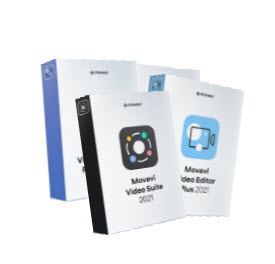
3 Responses to wondershare uniconverter review