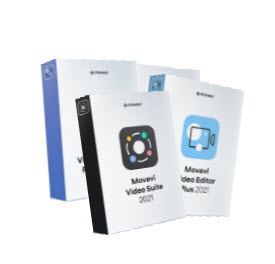Movavi videosuite review
Full Review Of Movavi Video Suite
Movavi Video Suite converter is a file conversion program that supports over 180 different formats. It allows you to change your videos or audios from their original versions to your desired format. For example, you can turn MP3 files to Mp4, so that it can be accommodated by the device you are using. The process is carried out easily without losing the content or quality of the video and audio.
This converter has many features that make it stand out against its competitors. In this context, we’ll show you all the features along with its advantages and disadvantages. We’ll also show you why this is the best program for you to purchase and how it is designed to suit all your needs, for quality file conversion. All the frequently asked questions will be answered in a later segment as well as a preview of the video converter’s usage tutorial.
What Do I Gain From Buying this Product?
Movavi video suite offers you a variety of desirable features to experiment with. Through the years that I have used it, it enables me to convert my files to any of the 180 formats available, among them, HD, DVD, MKV,WMV, 3GP, MP4, MOV and many others.
Another helpful feature that makes me recommend this product is its editing capability. This helps you turn your video to as many visual presentation versions as you like. It offers to cut the file and reduce its size to a desirable one or omit some of its sections. The editor also enables to rotate, add subtitles, take snapshots, add watermarks, join two files among other fun activities.
The speed displayed by Movavi video suite gives you another reason to purchase this product. It changes a file from one format to another within seconds, depending on your file size and quality. Besides making these conversions, it also has a feature that enables to create a new video and edit it right there on the program.
Movavi Video Suite converter is compatible with many types of devices. Unlike other converters which are only suited for specific phones or computer brands, this one can be installed in a PC, Mac, Android, or IPhone. After using it for the first time, it scans the device’s information and automatically detects it when you log in to the application again. This eases your work and saves time.
Videos are not the only types of files that this program can convert. If you want to change your audios from one format to another, Movavi video suite is your go-to converter. From my experience with it, I can attest to its speed, accuracy and quality that it gives back to you after the process.
This audio-conversion feature is that you can cut the file after converting it to reduce its size.
It also allows you to merge two audios, or derive sound tracks from a video and play them independently, without the motion pictures. You can then save the converted audio tracks in FLAC or MP3 formats.
You’ll also gain the ability to convert and edit photos or video snapshots to recreate them as you wish. The tool also enables you to take screenshots and save them in a different format. Similarly, you can record the content displayed on your screen into a video and save it to your device or send it to a different device.
All Movavi Programs 15% off Click Here
Privacy is guaranteed while using Movavi video suite. Your files are safe before and after conversion since the program is encrypted for your usage. It is user friendly and its ease of usage is driven by the many virtual assistants available to help you when you are stuck at some point. Video tutorials, user forms, FAQS and user guides are among the set features devised to make your experience smooth. There are 14 languages for you to choose from as you carry out your tasks. This is to ensure that you are able to read and understand the prompt instructions as well as follow them.
Additional features include, GIF creation, online sharing and an audio editor that can remove noise, merge files, cut, and regulate the volume. All these characteristics give Movavi video suite a competitive advantage against other file converters. They also make it better than the rest as well as give you a smooth transition of your work.
Movavi Video Suite Converter Premium Version
You can either buy a lifetime package once or renew it annually. The first package sells at around $49.95. It offers you unlimited access to all the mentioned features without interruption of Ads. The latter package sells at 39.95 dollars. For your first experience, you are given a free trial to get a glimpse of what you’ll be enjoying after buying the premium version.
What are the Cons of this Program?
With great features comes a few downsides. As expected, Movavi video suite has its cons. It is not possible to download files from YouTube using this converter. To change a YouTube video to a different format, you first have to download it using other means, save it in your device then upload it to Movavi video suite for conversion.
It is also not possible to burn a file directly to a backup media. This decreases the chances of backing the videos up in different storage softwares unless you download it to them first. Since this software keeps upgrading, chances are that these features might be included in it in the near future, making it more competitive.
Movavi Video Converter Tutorial
- Download the software and install it to your PC. For other devices, you may be required to download the application from the app store.
- Click on the software to open it.
- Select the option that enables you to upload or drag a video.
- Click on the format that you want to convert your video to.
- Before conversion, you can opt to edit the video and add other features to it before giving it a new version.
- Select the “Convert” option then “Save”.
Conclusion
Movavi Video Suite converter is an outstanding software with all the features you could ever wish for in such a program. You are spoilt for choice with over 180 file formats to select from. Its easy-to-use features and the helpful support staff makes your experience even more pleasant.