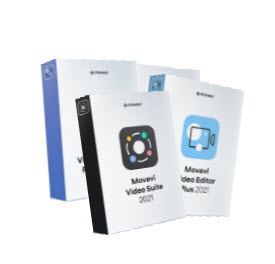convert F4V to MP4
6 best tools for converting F4V to MP4

Flash video (FLV or F4V) is a file format used to deliver video over the internet using Adobe Flash player from versions 6-10. Since its launch in 2000, the F4V format quickly established itself as the format of choice for embedded videos on the internet. Famous users of F4V include Google videos, YouTube, yahoo videos, Hulu, Reuters, and much more.
However, in order for the F4V video to be played on Mac or PC, it requires you to install additional codecs. Unfortunately, many mobile devices and PCs do not support this format. This means that the only way to watch a video that you have downloaded from the web on your mobile device is by converting it to MP4 or MPEG-4.
Fortunately, there are several online conversion tools (both free and paid) that you can use to convert F4V to MP4. I have researched on your behalf and compiled a list of the 6 best tools for converting F4V to MP4.
-
Wondershare video converter (paid)
Find out your F4V file because the Wondershare video converter is arguably the best tool for converting F4V to MP4. This video coveter allows you to:
- Download YouTube videos to MP3 in one click
- Download YouTube HD videos, 4K videos and SD videos
- Download YouTube videos and playlist to MOV, MP4, or any other format
- Convert URL to MP4 including Facebook to MP4, Instagram to MP4, Daily motion to MP4, and much more.
This powerful video format converter also comes with many bonus features including a DVD burner, lightweight video conveyer, compress video, 4K and HD video converter, and much more. This video converter is compatible with both Windows and Mac systems and allows you to convert your F4V videos to MP4 and other popular formats.
This video converter is available both in the free and paid version. The free version has incredible features but if you want to remove all limits and enjoy a better experience, you need to upgrade to the paid version, which costs 39.95 per year.
Pros
- Available in free version
- Easy to use even for beginners
- Can convert videos to many formats
- It has editing and compression tools
Cons
- Some functions can only be accessed on the paid version.
-
Movavi video converter (paid)
Movavi video converter is an all-in-one tool used to convert, handle and distribute your video content quickly and easily. This video converter tool is used by millions of people around the world due to its effectiveness and ease of use in converting F4V to MP4. Using Movavi video converter is simple and straightforward. All you need to do is download the software to your PC or mobile, import your files into the software, define the output format (MP4 in this case) then start the conversion process. That’s it. This software will do the rest for you. Movavi video converter allows you to convert videos to over 180 formats without loss of quality.
If you are in a budget don’t worry Movavi video converter is available in both free and paid versions. The free version is good but limits your access to certain features. If you want to enjoy all features that this video converter offers, you need to subscribe to the paid version which costs $79.95
Pros
- Easy to install and use
- Available in free version
- It has many incredible features
- Can convert videos to over 180 formats without losing quality
- It can merge files
Cons
- The paid version is quite expensive
This tool is powerful but incredibly easy to use. EaseUS video editor is a video editing software that also supports video conversion and other functions. If you want to convert F4V video format to MP4, this is the perfect software for you. All you need to do to convert an F4V file to MP4 is import the file, specify your output format, then click the convert button to complete the process.
The good thing about the EaseUS video editor is that it is equipped with many incredible features. It also offers fast conversion speed and supports several conversion formats, including F4V, MPEG, AVI, MP4, WMV, MOV, and much more.
Pros
- Easy to use interface
- Support several formats
- Provides fast conversion speed
Cons
- It has limited features
You don’t be an expert in order to use this software to convert your F4V file to MP4. Online video converter is a free video converter that is easy to use. Anyone, including beginners, can use this program. All you need to do is choose your source file and output format and click finish to complete the process.
This tool supports many inputs and out formats including AVI, F4V MP4 WMV, GIF, DIVX, and much more. Another incredible feature that I liked about this program is its enhanced safety. As soon as you are done converting your file, the software automatically deletes it from the server, thus making it impossible for other people to access it.
Pros
- It is easy to use
- It converts full and partial videos
- This software can compress videos
- It supports a wide range of media formats
- It updates frequently with new features and fixes
Cons
- It forces you to upgrade when converting files
This online video converter is free and supports the most common video formats including F4V MP4, MPG, WMV, MOV, MTS, AVI, and much more. Zamzar is a great video converting software, especially if you want to convert batches of small files.
The fact that Zamzar works online means that it can be used with any OS thus run on a web browser. This software is very effective at converting small batches of videos (below 150MB). However, if you want to convert long videos, then you have to purchase the subscription plan.
Using this software to convert your F4V to MP4 is incredibly simple and straightforward. All you need to do is visit Zamzar’s official website, upload your videos, click convert to, then choose MP4. Hit the “convert now” button. Once the conversion process is complete, click download now to complete the process.
Pros
- It is 100% free
- It is less limited than other online converters
- It can convert videos by URL
- It can convert files in batches
Cons
- Files must be under 150 MB
- The conversion speed depends on website traffic
-
Minitool video converter (Free)
This video converter has a special feature known as the folder option that allows you to import several videos and convert them at once and also it supports all-important video formats, including F4V, FLV, MP4, MPEG, WEBM, MOV, AVI, XVID, and much more. This not only makes your work easy but it also helps to save time.
It is also equipped with a time button that lets you choose what should happen to your file once the conversion is complete. For instance, you can choose to shut down your computer to exit the program. Another feature that I liked about this software is the per video conversion settings that allow you to save videos in different formats even when converting them in bulk.
Pros
- It is 100% free with no ads
- Converts multiple files at once
- Compatible with a lot of file types
Cons
- It is quite slow to install compared to other similar programs