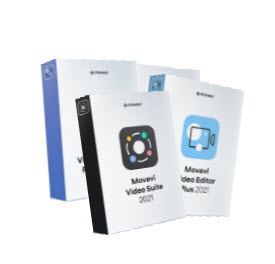Top 10 Video Converter Tools
Convert Your Videos With These
10 Best Converting tools
Currently, there are excellent free tools for you to convert any type of video into any format. Generally, sometimes it is necessary to convert a video from one format to another.
However, with a large number of options available, choosing the best video conversion software is quite a complicated task, especially when there are also free video conversion tools. But, you should also bear in mind that many free tools can damage your operating system files.
So, if you’re looking for the best video conversion software, you’re definitely in the right place. Below you will find the top 10 video converters.
Without any doubt, this video converter software is one of the best options. However, in order to use this software it is necessary to pay for a subscription, but you can also try it for free before paying, and the truth is that it works very well.
The main benefit of this video converter is that you do not have to worry about any advertisements. It is also important to note that the video quality is excellent, and the video conversion speed is very fast through a GPU acceleration function.
It is also a very easy tool to use, and it is thanks to the fact that the interface is quite simple. WinX Video Converter supports more than 70 formats, including the most used: AVI, MP3, MP4, and MOV.
Pros
- Supports resolution up to 8K
- Very fast video conversion speed
- No advertisement/advertising
- Video recorder
- Excellent additional GoPro features
Cons
- No free version
HandBrake is an excellent open-source transcoder that is available on Windows, Mac, and Linux. It is undoubtedly a very good video converter and is compatible with the vast majority of formats.
This program can convert common types of files, some of them are MP4, MKV, DIVX, AVI, MPEG, among others. In addition, this program allows you to change video output settings and apply different effects, trim videos, change frame rates, codecs, and resolution, that is, this software has many functions.
However, the interface of this program is a bit outdated, it has a very old design, and therefore, this program is complicated to use for some people.
Pros
- It is totally free
- You can cut and compress videos
- No advertising
Cons
- Slow conversion speed
- The interface of this software is difficult to use
Primarily, MediAvatar offers an excellent free version. But it is important to note that downloading this software is a little complicated because MediAvatar asks you to download various programs, but it is not really necessary.
The free version of this video converter offers very good speed, high-quality video output, and the option of 4K, that is, the free version is very good, and the functions are not limited.
There are different options of formats available which include AVI, MP3, MOV, MP4, and more. This program is available for both Windows and Mac.
Pros
- The free version is an excellent option
- A fairly fast conversion speed
- Very good quality video output
- 4K available
Cons
- This software tries to make you download additional programs
This is a tool that can convert AVI, MOV, MP4, 3GP, WMA, and more formats. In addition, this program can also repair damaged audio and video files.
FormatFactory Video Converter is available in over 60 languages and works on both Mac and Windows operating systems. It can also rip CDs and DVDs. Even this video converter doesn’t take much space on your hard disk.
Pros
- Trimming and combining videos
- Portable version available
- Fix files
Cons
- Video conversion speed is slow
- The interface is complicated to use
- It has advertising
This video conversion software has two versions, one free and one paid. A free version is an excellent option thanks to the functions that this program offers.
However, in the free version, the Freemake Video Converter logo is added to the beginning and end of any video. So, you should use the free version in case you want to learn how to use this program.
The interface of this program is very easy to use, and Freemake supports 17 formats (AVI, MP4, MOV, MP3, among others), it also offers different options for you to edit.
Pros
- 4K available
- Decent output quality
- Quite fast conversion speed
- Burn to DVD
Cons
- The price is very high
This tool is a paid software, however, Movavi also offers a 7-day limited free trial. In case you are using the free trial, you will constantly receive reminders to buy the paid version.
It should be noted that this software is expensive, but the truth is that it is too good. This program has a simple and modern interface, it is very easy to use this software.
It is available for Mac and Windows, Movavi is compatible with the most popular formats and, it has many features of excellent quality.
Pros
- High-quality video output
- Fast video conversion speed
- Without any kind of advertisement
- Modern and easy to use interface
Cons
- It is compatible with a few formats
PC Users Mac Users
This software offers both a free and a paid version, and you need to keep in mind that the free version is ideal for beginners.
Prism offers a fairly fast video conversion speed, supports over 30 formats, and supports a maximum of 1080p. It also offers a number of different options so you can edit any video.
Pros
- Easy to use
- High-quality video output
- Fast video conversion speed
- Ideal for beginners
Cons
- 1080p is the highest resolution supported
AVC is ideal for users with a limited budget because the free version of this software has many options enabled. Also, if you only want to convert videos in a basic way, this is undoubtedly the best option.
AVC offers the option to record to disk and download videos online, in the free version you can upload videos in 4K, and it has 17 supported formats (MP4, MOV, AVI, among others).
Pros
- The free version has no limitations
- Compatible with 4K resolution
- Excellent quality video
- You can record to disk
Cons
- The free version may download additional software
This great program can convert 4K and 3D videos to many formats. In addition, this software has the ability to customize videos by changing some features such as resolution, frame rate, brightness, and contrast.
Aiseesoft also offers the possibility of combining and trimming videos, and it also works on any video downloaded from any social network. This software supports the most common video file formats.
Pros
- Convert videos from 2D to 3D
- You can edit the videos
Cons
- The interface is difficult to use
- The free version is limited
Because not many people want to download a program to convert their videos, Cloud Convert is the best option. This is one of the best online tools to download videos and even convert videos.
Cloud supports over 218 different formats that go beyond video (documents, images, and other files).
This online tool performs the entire video conversion process in the cloud, and you can edit the videos before doing the conversion.
Pros
- No need to download any tools
- It is very easy to use
- It is totally free
Cons
- Video conversion speed is slow